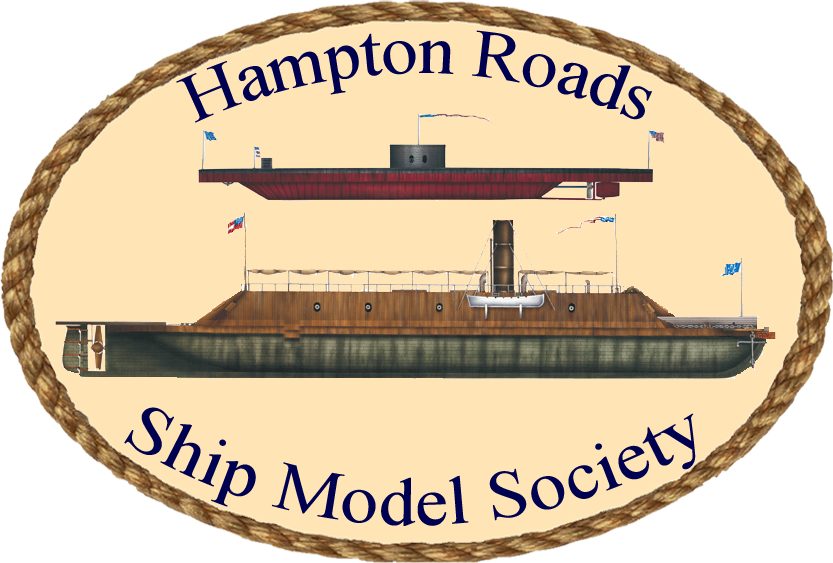Photos for the Website
Tips when taking photos
- Use a neutral background, like a light colored wall or a plain sheet hung up as a backdrop.
- Lights in the background cause glare.
- Strong sunlight, artificial lights, and flashes cause shadows and glare
- When shooting indoors, try to find a room with lots of natural light, but out of direct sun
- When shooting outdoors, try to pick a slightly overcast day
Tips when sending / uploading photos
- Full-size images are appreciated so that I can crop and/or people can zoom in for detail.
- Some email programs reduce the photo size when included inline with the text. Depending on the email program, you may be able to specify them to be sent full-size. Sending them as attachments is another option.