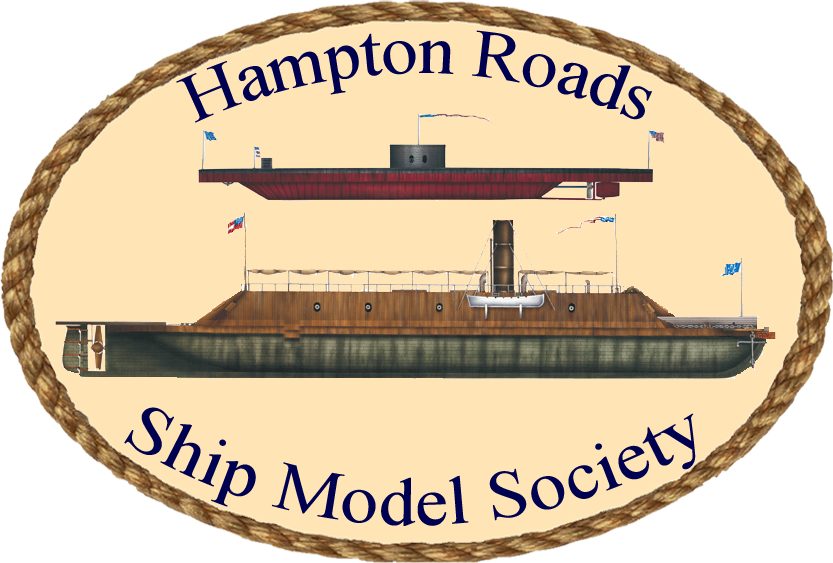Use this form to enter a new edition for a reference title. Before filling out the remaining fields, ensure that the title and publisher are available. If not,first add the title or publisher and then return to this form.
Instructions for particular fields follow the form. Take particular note on the entry for “when to add an edition“.
Error: Anonymous form submissions are not enabled for this site, try logging in first or contacting your site administrator.
Instructions
When to Add an Edition
Clearly, you will add a new edition if none currently exist for the title. Generally speaking, we are not adding separate records for each printing/edition from the same publisher, as the list can get quite long and people are often not concerned with whether it is the 3rd or the 7th edition. PLEASE DO add a new edition (even if from the same publisher) if there is a significant difference, such as paperback versus hardcover (this will often include a change in ISBN), or a notworthy expansion of the content.
Title
This is the title of the edition, which is needed to distinquish one edition from another. Please use the form Title / Publisher / Date, e.g., Art of Rigging, The / Edward W. Sweetman Co. / 1969. It is accteptable, particularly for very long title and publisher names, to use abbreviations. It’s also not a bad idea to drop “The”. For example: Art of Rigging / Sweetman / 1969.
Reference Title
Select the title from the listing. If not found,first add the title and return to this form. Note that only the first 30 titles will be listed, but if you start typing the listing will be updated to include those matching your entry.
Publisher
Select the publisher from the listing. If not found, first add the publisher and return to this form. Note that only the first 30 publishers will be listed, but if you start typing the listing will be updated to include those matching your entry.
Date
Enter the year of publication for books, or the appropriate month, quarter, etc. for periodicals.
If you have not already, please read the note above on “when to add an edition”. Say your book is the 4th edition, printed in 1946, and it notes the 1st edition was printed in 1940. Should you enter 1940 or 1946? We’ve added a field for personal copies which allows you to indicate the edition you hold. So enter 1940 for the edition (this page), and “4th Edition” for your personal copy.
Limited Edition Total
If this is a limited edition, enter the number of copies published
ISBN
Enter the 10-digit ISBN number, if known
ISBN-13
Enter the 10-digit ISBN number, if known
Library of Congress Number
Enter the Library of Congress Number, if known
Format
Issue
This is used for periodicals, e.g. “September 1984”, or “Fall 2002”, “Number 64”, or “Vol. 2, No. 3”
Cover
Click Add Cover to upload a picture of the book cover. You can download one from the internet, scan a copy of the book, or take a photograph. If taking as photograph, try to take it as square to the cover as possible to avoid “keystoning”.
If an cover image is not specified but one is associated with the title, then the title image will be used. However, it is still recommended to associate a cover image with the edition in case the title image is modified or removed. For instance, the title image could be the same as the edition being added now, but could also be changed to reflect a different edition in the future.